@echo off taskkill /f /im iexplore.exe 1>nul 2>nul ::代理服务器地址跟端口 set ie_proxy=127.0.0.1:8080 ::勾选为LAN使用代理服务器 reg add "HKCU\Software\Microsoft\Windows\CurrentVersion\Internet Settings" /v ProxyEnable /t REG_DWORD /d 1 /f>nul ::设置代理服务器地址跟端口 reg add "HKCU\Software\Microsoft\Windows\CurrentVersion\Internet Settings" /v ProxyServer /d "%ie_proxy%" /f>nul ::勾选对本地地址不使用代理服务器 reg add "HKCU\Software\Microsoft\Windows\CurrentVersion\Internet Settings" /v ProxyOverride /t REG_SZ /d "<local>" /f>nul echo 代理服务器设置完成 pause
@echo off taskkill /f /im iexplore.exe 1>nul 2>nul ::取消勾选为LAN使用代理服务器 reg add "HKCU\Software\Microsoft\Windows\CurrentVersion\Internet Settings" /v ProxyEnable /t REG_DWORD /d 0 /f>nul ::设置代理服务器地址跟端口为空 reg add "HKCU\Software\Microsoft\Windows\CurrentVersion\Internet Settings" /v ProxyServer /d "" /f>nul echo 代理服务器设置已清除 pause
未经允许不得转载:鹞之神乐 » Windows系统通过bat脚本设置/清除代理